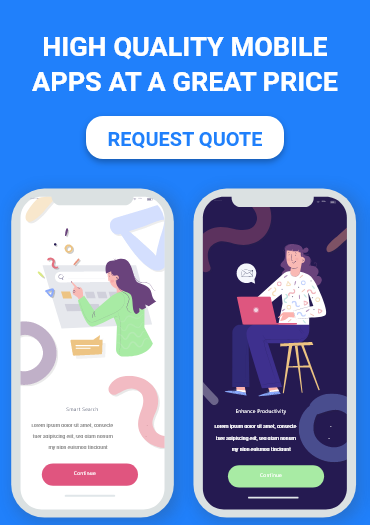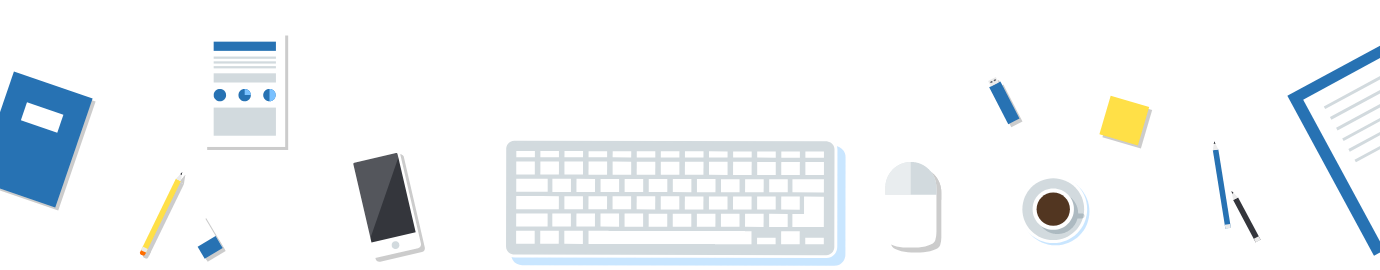Local SEO Tips For Multi-Location Businesses
Date : 2020-05-09Views : 69
Business marketing is at a turning point. No matter the size of your company and how many locations you serve, your online presence and branding across all online platforms and locations matter. The local search engine optimization (SEO) tactics you employ across these channels can drastically impact how (and where) your business appears online.
Local search engine optimization (SEO) strategies can be complicated for any business to implement, especially if you have multiple locations.
From owning your business listing on Google My Business to paying close attention to your online reviews, you’ve taken painstaking efforts to improve search results for your local area.
Whether you’re a local food chain with a few locations across a state or an enterprise business spanning the entire country, you will want to ensure each individual business location gets the attention it needs to be successful in a local search.
What is Local SEO?
Local SEO is the practice of using techniques that will help your website rank when people are searching for your product or service within a specific locality. The ultimate goal of Local SEO strategies is to rank better for a local audience rather than a global one.
We have a comprehensive guide to dominating your local search results if you want tactical steps to take to expand your visibility in your market – if you have a single location.
Using these strategies will improve your online rankings in search engine result pages (SERPs) and increase the likelihood that your intended audience will find your location.
Why Does Local SEO Matter?
According to Hubspot, half of consumers who search for a local store via their smartphone visit that store within a day. That’s a fact that can have an immediate impact on any business, regardless of the industry.
For brick and mortar locations, Local SEO is necessary in today’s digital world if you are interested in customers finding you online.
How Does Local Search Work?
Google uses many factors to determine local search results. While it is almost impossible to know exactly how the algorithm works, one thing you can bet on is that Google is getting smarter and faster at serving up the best possible results for its users.
You will want to put your best foot forward and make sure you are following Google’s guidelines and playing by the rules.
Another thing to consider is that Google is using the searcher’s geolocation to return useful results.
SEO Tips for Businesses with Multiple Locations
One of the biggest problems we see is simply not building out separate pages for each location.
Often websites will try to rank their homepage for multiple locations or put all locations on a single page.
These are not optimal because each page of your website should be about 1 thing. And when you build out dedicated pages, you have way more chances to rank!
You might be thinking, “Isn’t this really necessary? I’m probably going to have lots of pages that say almost the same thing!”
The answer is a resounding YES. You need location-specific pages. Do a search in Google for the term you want to rank for and you’re almost guaranteed to see location-specific pages ranking.
Simply put, the schema is a way in which you can add identifiers to structure your content to let Google know about it so that they can add it to the structured data that they index from your page. If one of your location pages lists your hours of operation, a description of the business and a postal address, you can use special tags to define what these individual “properties” are in order to help Google display the data in search results. These additional details are referred to as rich snippets. The best part about schema is there are specific item types that make it easier to categorize and tag specific industries and entities.
With your website optimized for local customers, your next step should be to set up and optimize a business profile for each location.Go to the Google My Business page and login or set up a new Google account. Search for your business name and check if your business doesn’t already have a listing on Google. If your business is already listed, click on the result to claim the ownership of your listing. If it doesn’t click “add your business” link located underneath the search results. This will allow you to add basic business info:
- Name
- Domain
- Location details
- A long, unique description that’s formatted correctly and includes links to key pages
- The correct categories for your business
- Upload as many quality photos as possible
- Local phone number to your listing.
- Your locations address
- Profile image and cover photo
- Operating hours
- Get real reviews from customers
Once you are finished adding all your information, Google will create a Google+ page for your business and send you a verification code. It can take up to a couple of weeks to receive. It’s just a small card, and Google also notify you by email that your postcard should have arrived.
Did you know that 89% of consumers trust online reviews as much as a recommendation from a friend or acquaintance, and 53%% of consumers look for at least a four-star rating before choosing a business?Reviews are now featured prominently in many search results, especially search results that trigger map pack listings.
The number and quality of backlinks to your website sends signals to Google about the authority of your website.
To boost your rankings in local search results, you can focus on earning more authority backlinks from local sites. For example, you can reach out to bloggers in your area to see if they’re interested in sharing your content or allowing you to guest post on their site.
You can also earn links from local publications by sponsoring or hosting events, as well as letting local journalists know when something newsworthy is taking place at your business.
This can earn you more local links and send positive signals to Google that will ultimately boost your rankings in local search results.
Putting It All Together
When you complete each of the above steps for each location, it will be surprising if you don’t see results. Just remember that it can take time to move the needle. You likely won’t see immediate success overnight.
Hire Professionals for Local SEO
About the author

Bhaskar
Author bags over a decade of experience in writing on different verticals of technology. He is working as a Content Writer in Mildain Trainings’ Digital Marketing Team. His quick understanding of technologies and skill in describing complex tech terms in simple words is remarkable.